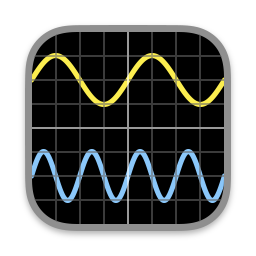 Oscilloppoi
Oscilloppoi
Ver.6.0 Feb. 28, 2023日本語
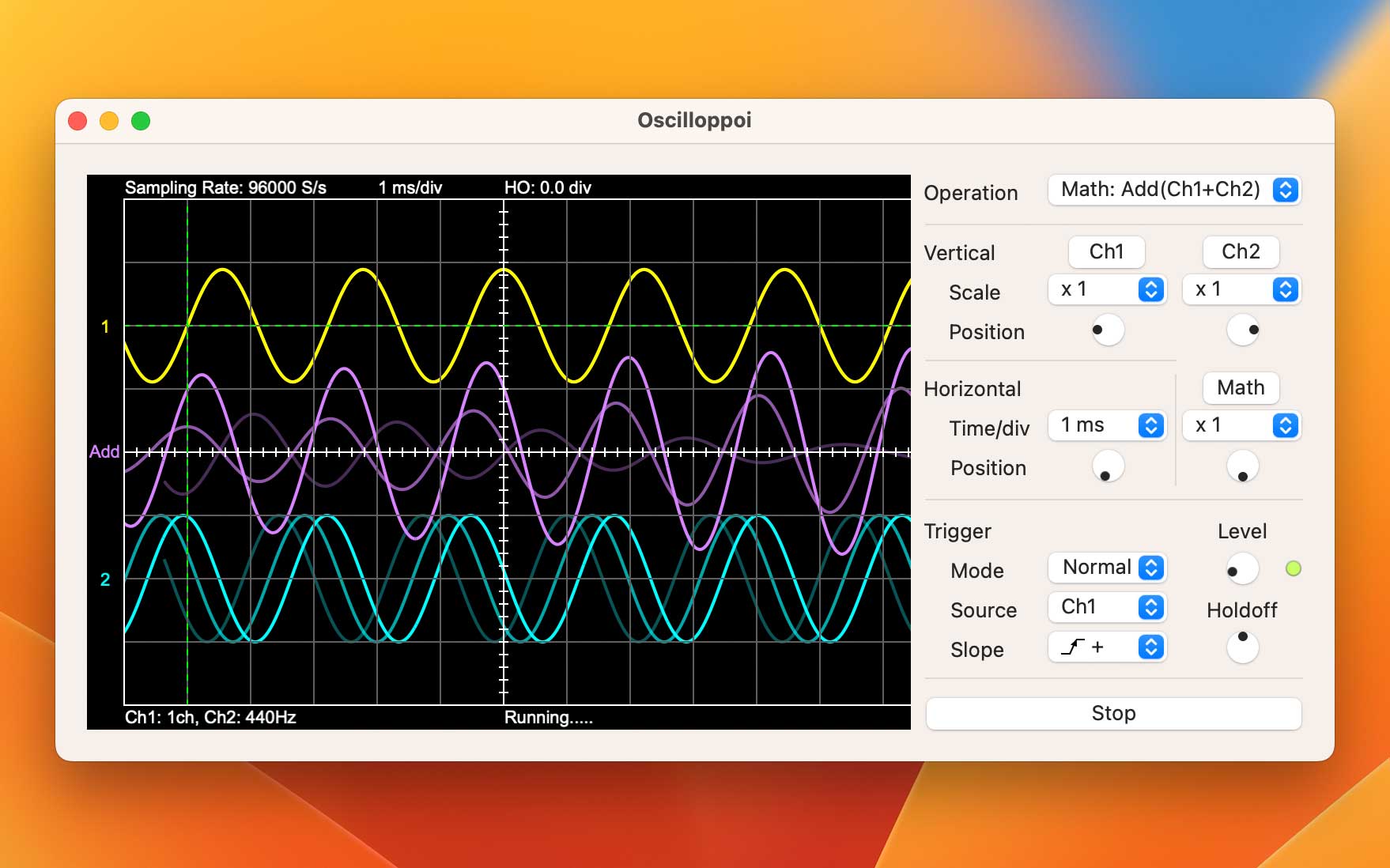
Oscilloppoi displays audio waveform like an oscilloscope.
| Channel Count | 2 |
| Time Base | 10 μs/div - 0.5 s/div |
| Sampling Rate | 4410 S/s - 192 kS/s |
| Record Length/Queue | 512 - 2048 |
| Resolution | 32-bit (Float or Integer) |
| Internal Signal (Sine Wave) | 0.0 Hz - 50,000.0 Hz |
Mac OS X Snow Leopard v10.6.8 or later,
Intel 64-bit processor or Apple silicon
Mac OS X Snow Leopard v10.6, Mac OS X Lion v10.7 and OS X Mountain Lion v10.8
> Oscilloppoi LE (Freeware)
- Improved resolution.
- Added ‘Offset’ menu.
- Suported to invert of input signal polarity.
- Suported to input from different devices. (asynchronous)
- Fixed some bugs.
5.1.1January 9, 2023- Improved stability.
- Improved some user interfaces.
- Added View > Show/Hide Controller menu option.
- Improved some user interfaces.
- Improved waveform display.
- Fixed an issue when changing the grid size.
- Changed app icon.
- Minor improvements.
4.2March 13, 2021- Native support for Apple Silicon Macs.
- Support for macOS Big Sur.
- Fixed an issue with the positional shift of the trigger point.
- Fixed an issue with the sound output.
- Some minor improvements.
- Improved custom waveform editor.
- Some minor bug fixes and improvements.
- Improved waveform display.
- The center line and others are draggable.
- Other bug fixes.
- Fixed issue with using a built-in audio device in a Japanese language environment.
3.0.1November 27, 2019- Fixed issues when an audio device is connected/disconnected.
- Minor improvements.
- Added “Slider interface” option.
- Improved waveform display.
- Fixed bug when the trigger source is set to Math.
2.6.2October 22, 2019- Fixed an issue with access to audio input.
2.6.1October 20, 2019- Fixed bug when resizing window.
- Minor improvements.
- Improved some user interfaces.
2.5May 21, 2019- Added "Draw antialiased Waveforms" option.
- Support for Dark Mode on macOS Mojave v10.14.
- Some minor improvements.
- Fixed an issue when handling menu (pop-up button).
- Improved some user interfaces.
- Fixed issues with user interface.
2.3February 7, 2017- Support for the decimal fraction for the sine wave frequency.
2.2November 15, 2016- Support for input from multi (more than two) channel device.
2.1October 28, 2016- Improved that the Internal Signals can always be output as sound.
2.0October 26, 2016- Added editable arbitrary waveforms to internal signal.
- Input/Output device are selectable.
- Extended pre-trigger waveform.
- Fixed an issue when the grid size is changed.
- Other bug fixes.
- Fixed a crash that could occur when changing preferences.
- Fixed a rare issue that waveforms are not updated.
- Improved display of waveforms.
- Fixed incorrect calculation of holdoff.
- Math Operations (Add and Subtract) added.
1.1May 5, 2016- Option to output Internal Signal as sound.
1.0April 19, 2016- First public version.